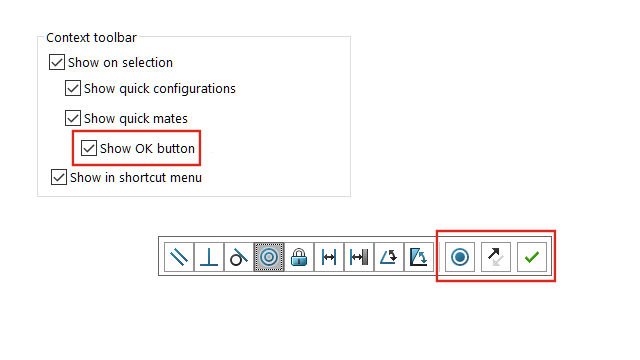
By default, Add/Finish Mate
 is hidden in the Quick Mates context
toolbar for the following mates: coincident,
concentric,
parallel,
symmetric,
and
tangent.
is hidden in the Quick Mates context
toolbar for the following mates: coincident,
concentric,
parallel,
symmetric,
and
tangent.
Lock Rotation
 and Flip
Mate Alignment
and Flip
Mate Alignment
 appear in the Quick Mates context
toolbar.
appear in the Quick Mates context
toolbar.
To show Add/Finish
Mate
 in the toolbar, open a document and
click . On the Toolbars tab, under
Context toolbar, select Show quick mates and Show OK
button.
in the toolbar, open a document and
click . On the Toolbars tab, under
Context toolbar, select Show quick mates and Show OK
button.
Show flip alignment
and lock rotation after quick mates is removed from the
context
toolbar.