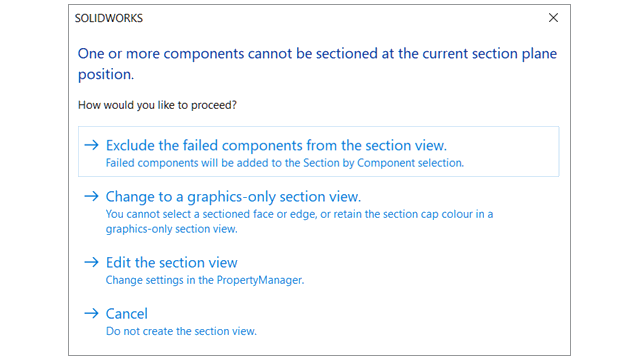
When SOLIDWORKS cannot calculate a section view in an assembly, you can
exclude the components causing the failure,
switch to a
graphics-only section
view, or edit
settings in the PropertyManager.
To
exclude failed
components in a
section view:
- In an assembly, click .
- Specify options in the
PropertyManager
and click
 .
.
- When you receive the message that a component cannot be
sectioned, select Exclude the failed components from
the section view.
In the PropertyManager, the
failed components move to Section by
Component and Exclude
selected is selected.
- Optional: To view the list of excluded components, open the
PropertyManager and review Section by
Component.
If
you
switch to a graphics-only section view, Graphics-only
section is selected in the PropertyManager.