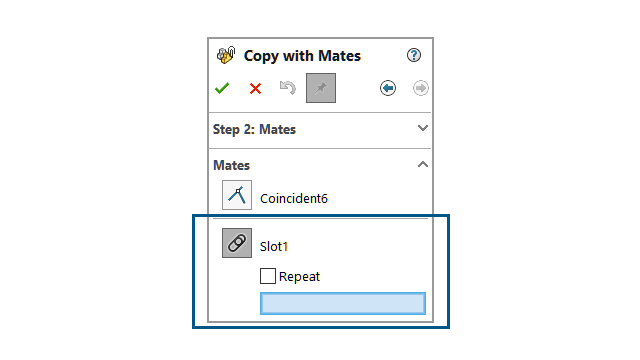
You can use Copy with Mates to
copy components that
have a lock mate, a
path mate, a linear coupler mate, or a mechanical
mate.
For hinge mates, you can copy a maximum of
six
hinge mates at the same time.
To copy
with
mates:
- Open a
model,
and click
Copy with Mates
 (Assembly toolbar) or
.
(Assembly toolbar) or
.
- In the PropertyManager, select a component that has
mechanical mates.
- Click Next
 .
.Under
Mates,
the mechanical mates are listed.