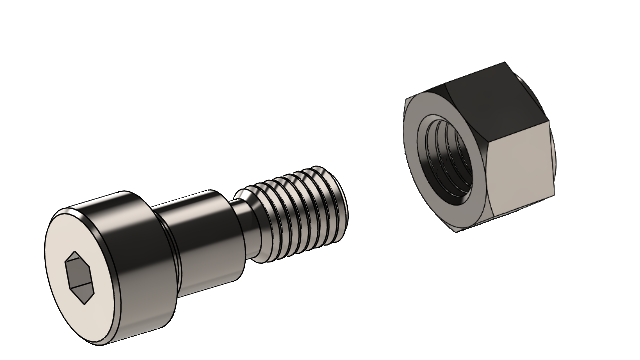
When inserting components into assemblies, SOLIDWORKS recognizes
components that appear as nuts, bolts, or washers to automatically add mates to
components.
SOLIDWORKS uses AI to recognize the
fasteners. Automatic recognition is limited to:
- Fasteners with preview images
- Single body fasteners that are SOLIDWORKS parts
- Components to mate that are 20% or less than the geometry
diameter
- Fasteners that do not have mate references and are not Toolbox
parts
To turn on
automatic recognition, in , select Use AI fastener recognition to create
SmartMates when inserting components. (The option is on by
default.)
To turn off automatic
recognition
temporarily, press ALT while
dragging a component into the assembly.