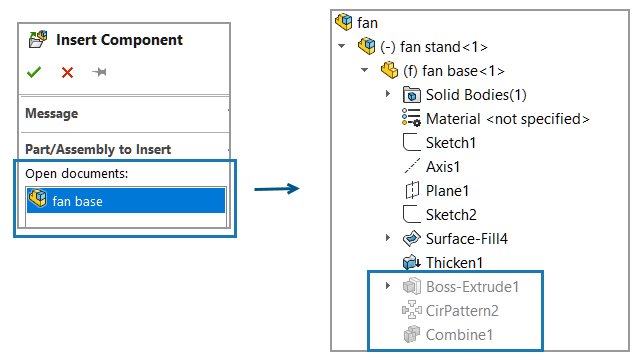
In a model, you can insert
an
assembly
with
a part reference that has
rolled-back
features.
To
insert an
assembly
with
rolled-back
features:
- Open a model and click
Insert Components
 (Assembly toolbar) or
.
(Assembly toolbar) or
.
- Select an assembly that contains
a part
with
rolled-back
features.
The assembly is added to the model.