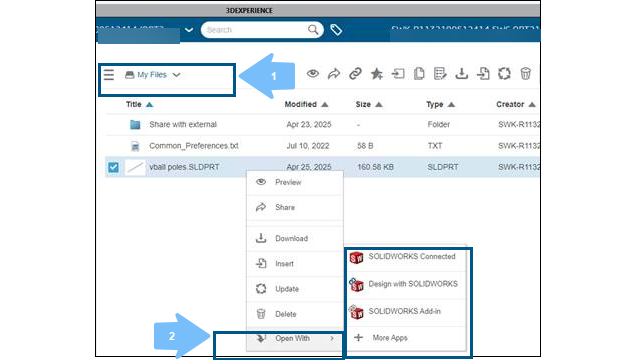
You can use the Open With
command in 3DDrive to open SOLIDWORKS files directly in SOLIDWORKS Connected, the Design
with SOLIDWORKS app, or the SOLIDWORKS add-in.
Benefits: The
Open
With command in 3DDrive simplifies access to your files by reducing the
steps to open and share models. You can collaborate directly from within SOLIDWORKS.
There is no need to generate a separate link. Recipients can preview the
design, add markups, and send feedback to you, streamlining the review process.The
existing method of uploading a model to 3DDrive, generating an external link, and
sharing it with suppliers or external users is still available. Yet, this method only
allows for one-way sharing, with limited feedback options.
If 3DDrive is not installed on your machine, a prompt lets you install it
or continue without the installation.
To
open a SOLIDWORKS file using Open With in 3DDrive:
- Navigate to 3DDrive in the 3DEXPERIENCE platform, and select a
SOLIDWORKS file.
- Right-click the file and select
.
- If 3DDrive is not installed, a prompt appears with the following options:
- Install
(Recommended)
- Continue without
install