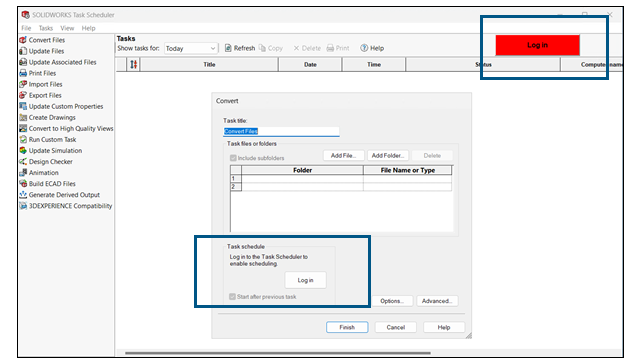
You can schedule
tasks with local files in SOLIDWORKS Connected. Previously, tasks could only run
immediately after creation. With this update, SOLIDWORKS can run scheduled tasks in the
background, even when you are away from your machine.
Benefits: This update
restores the ability to schedule tasks for a later time or on a recurring basis. In
addition, the username and password fields have been removed from the Generate Derived Output
task when running it
with SOLIDWORKS
Connected
To enable task scheduling:
- Open the SOLIDWORKS Task Scheduler in SOLIDWORKS Connected by clicking .
- Click Log in, then enter your 3DEXPERIENCE
platform username and password.
Your credentials are saved and used to authorize scheduled
tasks.
- If your login information changes:
- Click Log
Out.
Your initials will display if you have already
signed in.
- Click Log in
again and enter your updated credentials.
The
SOLIDWORKS Task Scheduler remembers your new credentials for future
tasks.