You fix one of the plate edges (Edge 3 in the figure below) in all directions
except rotation about the Z-axis. You apply symmetry restraints to the two edges
that define the cut boundaries of the quarter plate (Edge 1 and Edge 2 in the figure
below).
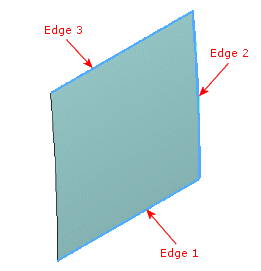
To fix Edge 3 in all directions except rotation about the
Z-axis: