You apply a moment to the model edge opposite to the edge you fixed in the previous procedure and associate it with a time curve.
-
In the Simulation study tree, right-click the External Loads
 icon and select Force.
icon and select Force.
-
In the PropertyManager, under Force/Torque:
- Make sure Force is selected.
- Click inside the Faces and Shell Edges for Normal Force box
 , then click the edge of the sheet as shown in the figure.
, then click the edge of the sheet as shown in the figure.
- Click Selected direction.
-
Click inside the Face, Edge,
Plane for Direction box
 , then click the Front Plane in the flyout FeatureManager
design tree.
, then click the Front Plane in the flyout FeatureManager
design tree.
-
Under Units, set Unit
 to English (IPS).
to English (IPS).
-
Under Moment, click Normal to Plane
 and type 78.54 (lbf.in) in the value box.
and type 78.54 (lbf.in) in the value box.
Based on theoretical solution, the specified value of the moment should cause the sheet to fold into a ring.
-
Under Variation with Time, do the following:
- Make sure that Linear is selected.
- Click View to graph the time curve.
The following
Time curve window opens.
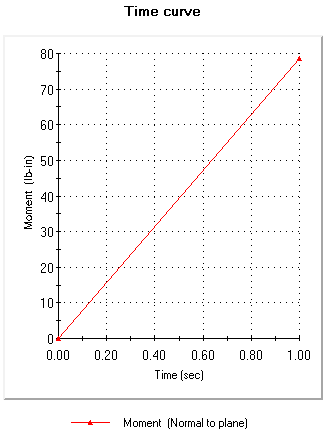
-
Click
 .
.