You can specify the relative position of components with distance mates.
When you define animations for models with distance mates, you can use the distance mate
definition to set the relative distance between components to different amounts at different
points in the animation.
You can set the model view at different times in the animation. You can set
orientation and camera view commands to prevent view key creation and to ignore existing
view keys. In this lesson, you observe animations resulting from the different
orientation and camera view commands.
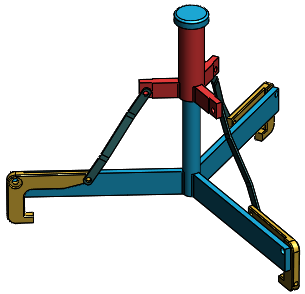
In this lesson you learn the following:
- Run an animation on a model with its distance mate suppressed.
- Define and limit model motion with a distance mate.
- Investigate playback modes and orientation and camera view commands.