Update the assembly to view the changes made to the master part.
-
Click the title bar for
AssemblyMultibody.SLDPRT.
-
Click Yes when prompted
to rebuild, or click Rebuild
 in the assembly file.
in the assembly file.
The assembly adjusts size, as do all related components.
| Before change |
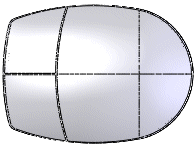 |
| After change |
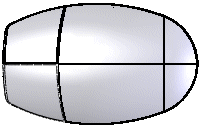 |
-
Click .
In the Save Modified
Documents dialog box, click Save
All.
- Close all the files.
Congratulations! You have completed this tutorial.