In the PropertyManager, the name
Left-Button.SLDPRT
appears for the selected body under
Title.
The body name from the solid bodies folder is used as the individual file name.
| |
Right button |
Upper housing |
| Left button |
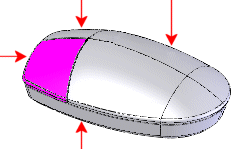 |
| |
Lower housing |
|
You can also select the check boxes under

in the PropertyManager to
select bodies, or you can click

to automatically name all the bodies.