Add some pipe and tube routes to an assembly.
-
In the SOLIDWORKS software, click Options
 .
.
-
On the System Options tab,
select Assemblies, clear Save new components to external files, and click
OK.
-
Browse to the local folder that
contains the sample files for this tutorial and open piping-tubing.SLDASM.
- Optional:
If you are asked to rebuild the model, click Rebuild.
-
Click and save the assembly as MySkid.SLDASM (in the same folder as piping-tubing.SLDASM).
The assembly already contains a filter, a regulator, and
three flanges that need to be connected by pipe or tube routes.
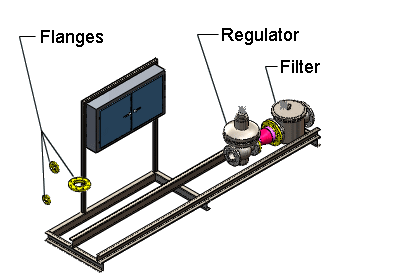
If shadows are on, turn them off by clicking
Shadows In Shaded Mode
 (View toolbar) or .
(View toolbar) or .
Now
determine your default template location.