Now add balloons to the drawing view.
-
Select the drawing view.
-
Click Auto Balloon
 (Annotation toolbar).
(Annotation toolbar).
-
In the PropertyManager, under Balloon Layout, click Layout
Balloons to Square
 .
.
-
Click
 .
.
Balloons are added to the drawing view. The item number
in each balloon corresponds to the item number on the cut list.
- Drag the balloons and weld symbols to position them as shown.
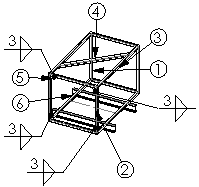
Balloon numbers may vary based on how you created the model.