You can edit the table format directly from the cut list table.
-
Select the ITEM NO. column in the table by clicking on A.
The Table Formatting pop-up toolbar appears. Column headers appear with column A highlighted.
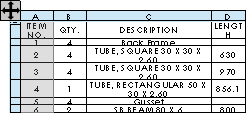
- Press Ctrl + select all the columns.
- In the toolbar, clear Use Document Font
 .
.
- To change the text height, select 12 in the Height box.
- Click an empty place in the sheet to close the toolbar.