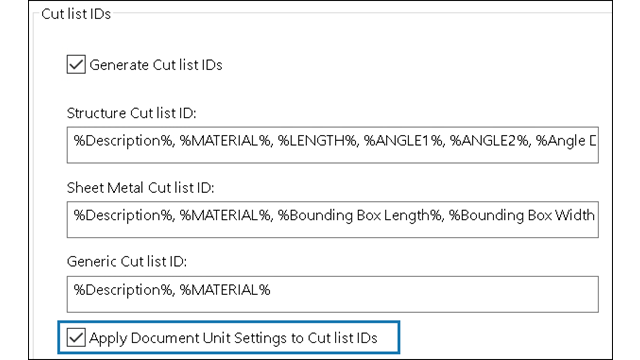
You can select
Apply Document Unit Settings to Cut list IDs
to apply document units to cut list IDs.
When you select this option, the units of cut list IDs
are the same as document units. Earlier, the cut list IDs were in MKS units irrespective
of the document units.
Click and select Apply Document Unit Settings to Cut
list IDs.
This option is available only if you
select Generate Cut list IDs.
You can select
this
option for legacy files too. Units of cut list IDs change with the changes in document
units.