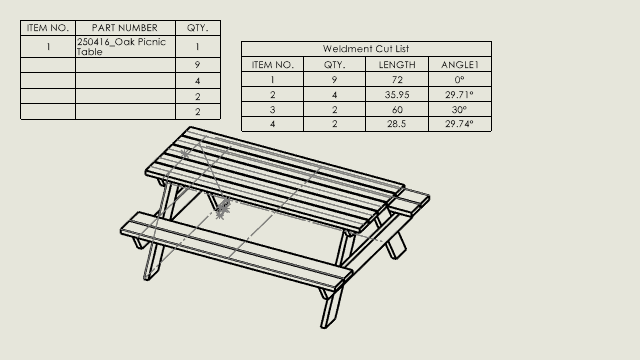
In
the Bill
of Materials (BOM) PropertyManager, you can group
weldment profiles and quantities in a detailed cut list
more
efficiently.
To group
weldment profiles and quantities:
- In a drawing of a weldment or structure system, click
Bill of Materials
 (Table
toolbar) or .
(Table
toolbar) or .
- In the Bill
of Materials
PropertyManager,
under BOM Type:
- Select Indented.
- Select
Detailed cut
list.
- Click Weldment Grouping.
- In the Weldment Grouping dialog box,
select items to group:
- PROFILE
(Standard, Type, Size). Defines the
structural members in a weldment model. This is a cross-sectional shape
of a structural member, such as a beam or tube.
- UNIT
OF MEASURE. Specifies the units of
measure for
models
in the BOM.
- MATERIAL.
Recognizes materials when determining if
models
are identical, grouping geometrically identical
models
with different materials into separate folders within the cut list.
- LENGTH. Specifies
the individual lengths of each model within a weldment,
and
the total length of identical models grouped together.
- ANGLE1.
Specifies the end face closest to the sketch profile.
- ANGLE2.
Specifies the end face opposite of ANGLE1.
- DESCRIPTION.
Provides details about each cut list item, such as material type and
finish.
- PART NUMBER (SW-Part
Number). Specifies a custom property in the cut list
named SW-Part Number.
- Click OK.
- Click
 .
.