Mesh Split PropertyManager
If your mesh is symmetrical, you can select a reference plane to split
the mesh in half, which reduces conversion time and increases accuracy
and symmetry. You then need to extract surfaces for only half the model
and mirror them to create the other half.
Create the mirror reference plane before using the Surface Wizard, using
visual clues to approximate the position as closely as possible. Make
sure to align the mesh so the reference plane intersects it so you can
divide the mesh correctly with the Split
Plane  feature.
feature.
Split Plane  .
Select a reference plane.
.
Select a reference plane.
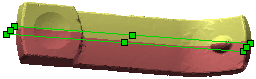
Related Topics
ScanTo3D Overview