Table Templates
Standard templates for Bills of Materials,
Hole Tables, Revision
Tables, Weldment Cut Lists, Weld Tables, and Title
Block Tables are available in <install_dir>\solidworks\lang\<language>. You can specify a different
folder, and you can save and use custom templates.
|
Table |
File Name Extension |
|
General Table
Bill of Materials
Hole Table
Revision Table
Weldment Cut List
Weld Table
Title Block Table |
.sldtbt
.sldbomtbt
.sldholtbt
.sldrevtbt
.sldwldtbt
.sldwldtbt
.sldwldtbt |
 The software does not provide
a template for general tables.
The software does not provide
a template for general tables.
Custom templates contain headings and formatting, but not table contents.
The table PropertyManagers remember the last used template.
To change the location of table templates:
Click Options
 , File Locations.
, File Locations.
Under Show folders
for, select:
Click Add,
browse to a folder, and click OK.
To save a custom template:
Insert a table into a drawing.
Customize
the table.
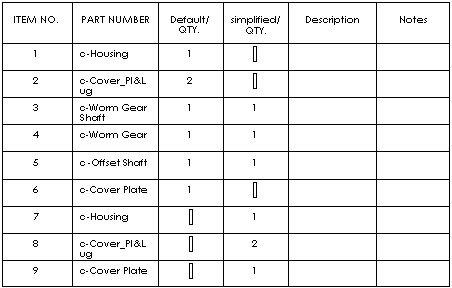
Right-click in the table and select Save
As.
In the Save As
dialog box, type in the template name, browse to a folder, and click Save.
To use a custom template:
When inserting a table, under Table
Template in the PropertyManager, click Open
table template  .
.
In the Select
Template dialog box, browse to a template for this table type,
and click Open.