Convert Entities
You can create one or more curves in a sketch by projecting an edge, loop, face, curve, or external sketch contour, set of edges, or set of sketch curves onto the sketch plane.
To convert an entity:
-
In an open sketch, click a model edge, loop, face, curve, external sketch contour, set of edges, or set of curves.
 You can also click an entity after clicking the Convert Entities
You can also click an entity after clicking the Convert Entities  tool.
tool.
Examples:
|
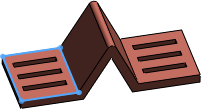
|
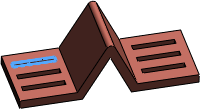
|
|
Select a face to convert the edges of the face.
|
Select a face, then press Ctrl and select an edge of a loop. The software selects only the loop.
|
|
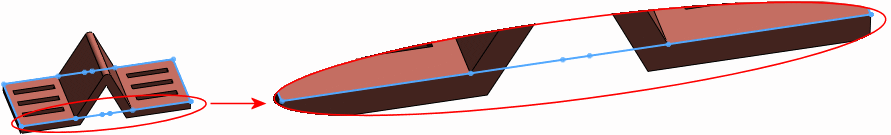
|
|
Select contiguous faces to get an entire outline of the faces. The line segments correspond to each face.
|
-
Click Convert Entities  (Sketch toolbar) or Tools, Sketch Tools, Convert Entities.
(Sketch toolbar) or Tools, Sketch Tools, Convert Entities.
The following relations are created:
-
On Edge  . Created between the new sketch curve and the entity, which causes the curve to update if the entity changes.
. Created between the new sketch curve and the entity, which causes the curve to update if the entity changes.
-
Fixed. Created internally on the endpoints of the sketch entity so the sketch remains in a "fully defined" state. This internal relation is not displayed when you use Display/Delete Relations. Remove the Fixed relation by dragging the endpoints.
 If you are creating a component or feature
in the context of an assembly
and Do not create references external to the model is selected in Tools, Options,
External References
, then the sketch relations described above are not created. See
Controlling Creation of External References
.
If you are creating a component or feature
in the context of an assembly
and Do not create references external to the model is selected in Tools, Options,
External References
, then the sketch relations described above are not created. See
Controlling Creation of External References
.
-
In the PropertyManager, click Select chain to convert all contiguous sketch entities.
-
Click  .
.
Related Topics
Offset Entities
Silhouettes