Sketch Fillet
The Sketch Fillet tool trims away the corner at the intersection of two sketch entities to create a tangent arc. This tool is available for both 2D and 3D sketches. The
Fillet
tool on the Features toolbar fillets entities such as edges in parts.
To create a fillet in a sketch:
-
In an open sketch, click Sketch Fillet  on the Sketch toolbar, or Tools, Sketch Tools, Fillet.
on the Sketch toolbar, or Tools, Sketch Tools, Fillet.
-
Set the properties in the Sketch Fillet PropertyManager.
-
Select the sketch entities to fillet.
 You can select non-intersecting entities. The entities are extended at a virtual intersection, and the corner is filleted.
You can select non-intersecting entities. The entities are extended at a virtual intersection, and the corner is filleted.
To select the sketch entities, you can select two sketch entities or select a corner.
|
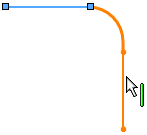
|
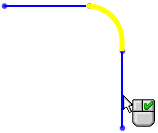
|
|
When you select a sketch entity, then hover over another sketch entity, a preview appears.
|
When you select the second sketch entity, the preview changes colors.
|
|
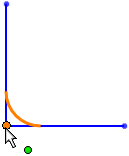
|
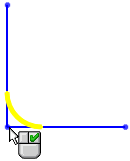
|
|
When you hover over a corner, a preview appears.
|
When you select the corner, the preview changes colors.
|
-
Drag the preview to adjust the fillet size if necessary.
-
Click OK  to accept the fillet.
to accept the fillet.