Next, you view and edit the position and diameter of a via, filter a via, and build the model in SolidWorks.
- In the CircuitWorks tree, expand and select Vias
 .
. There are 37 vias on the board. There are three vias through the U2 component of the board.
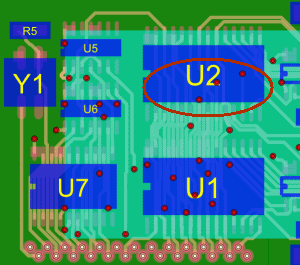
- Right-click the first STANDARDVIA_EXAMPLE
 via and click Properties.
via and click Properties. The Via Properties pane appears.
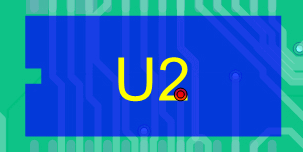
- For Via Diameter, enter 1.0 click
 .
.
- Repeat steps 2 and 3 for the other two STANDARDVIA_EXAMPLE
 vias.
vias. 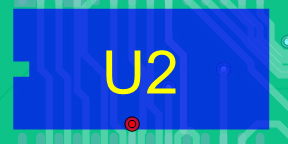
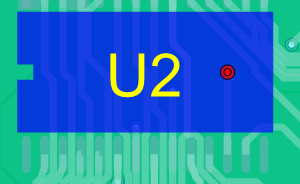
- On the Filter command menu of the Tools tab, click Vias
 .
. The Via Filters pane appears.
- Select Larger than, and enter 0.99.
The three vias with a via diameter of 1.0 mm are filtered out. The filtered vias appear suppressed in the CircuitWorks tree.