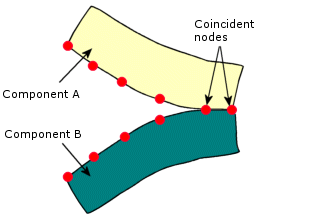Facts about node to node contact:
- Available only for faces that are initially touching.
- Requires compatible mesh. The program creates coincident nodes on source and target faces.
- This contact formulation is available with the No Penetration contact type for static, nonlinear, and thermal studies. For static and nonlinear studies, this contact type prevents interference between the source and target faces but allows them to move away from each other to form gaps. For thermal problems, each two coincident nodes maintain the same temperature at all times.
The program selects the candidates for source and target faces internally. They are defined using the Set 1 and Set 2 entities in the Contact Set PropertyManager.
-
This formulation is faster than node to surface and surface to surface, but it is the least accurate for general structural problems with sliding or large rotations. The accuracy of the results depends on the loading, being best if the two faces are pressed against each other without much sliding or relative rotations. The accuracy reduces as the loading causes large sliding or rotations. For such problems, use the Node to Surface or Surface to Surface options and activate large displacements. For thermal problems, the accuracy is less sensitive since there is no movement. However, for thermal stress problems, the thermal and structural studies must have compatible contact settings.
- The figure illustrates a possible deformation of two faces that were initially touching.