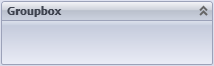
|
Use group boxes to group related elements. You can place multiple group boxes at the page level. You cannot place group boxes inside other group boxes. You place all other elements inside group boxes. |
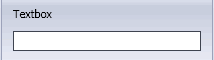 |
Text boxes accept free-form text, dates, or Yes/No values. |
 |
List boxes present users with a list of predefined text values. You can populate the list by typing values or importing them from a text file or Excel spreadsheet. |
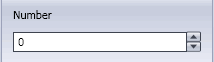 |
Number boxes accept numeric values. |
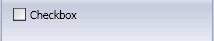 |
Check boxes toggle between two predefined values. You can control which other elements are available in each state. |
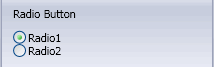 |
Radio buttons allow selection of one of two or three predefined values. You can control which other elements are available in each state. |
 |
List groups let you create conditional lists. By default, the control contains three lists. The first is the parent to the second list. When a user selects an item from the parent, it determines the selections that are available in the successive lists.
You can remove a list or add additional lists. You must have at least two lists.
|