Use group boxes to group related elements.
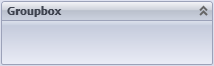
When you open Property Tab Builder, a group box appears by default in the center pane.
Click inside the group box to select it. In the pane on the right, set attributes as described below. You can add more group boxes by dragging them into the center pane from the palette on the left.
Control Attributes
| Caption |
Enter text for the title of the group box. |
Custom Property Attributes
| Default |
Select Expanded or Collapsed to define the default state of the group box when a user accesses the Custom Properties  tab in SOLIDWORKS. tab in SOLIDWORKS. |