When you select cylindrical faces or circular edges to mate with an axis, the software creates a concentric mate. When you select two parallel planar faces, the software creates a coincident mate.
Some default mate types have a secondary default mate that is created when the primary default mate type coincident mate over-defines the assembly. For example, the software creates a parallel mate between two planar parallel faces when a coincident mate over-defines the assembly.
To mate an axis with a cylindrical face in an assembly:
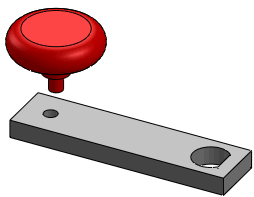
- Select an axis and a cylindrical face or circular edge.
To display temporary axes, expand
Hide/Show Items 
(Heads-up View toolbar) and click
View Temporary Axes 
.
-
Click Mate
 (Assembly toolbar) or .
(Assembly toolbar) or .
The mate defaults to a cylindrical mate.
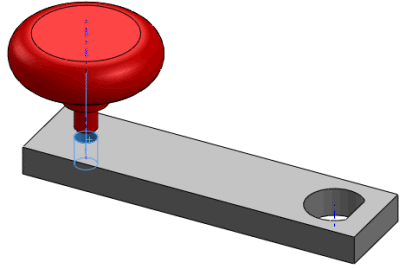
- Complete the mate and click
 .
.