You can use the Quick Mates context toolbar to add some types of mates in an assembly without opening the Mate PropertyManager.
To activate the Quick Mates functionality, click . On the Toolbars tab, under Context toolbar settings, select Show quick mates.
The Quick Mates context toolbar appears when you
Ctrl + select mate entities.
- For model geometry (such as faces, edges, and vertices), you select in the graphics area.
- For reference geometry (such as planes, axes, and points), you can select in the graphics area or in the FeatureManager design tree.
Supported mate types include all standard mates, plus some advanced mates (Profile Center, Symmetric, and Width) and some mechanical mates (Cam and Slot).
The Flip Mate Alignment and Undo options are not available on the Quick Mates context
toolbar.
Only mates that are appropriate for your selections are available on the Quick Mates context toolbar.
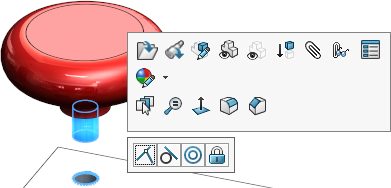
To use the Quick Mates context toolbar to add a mate: