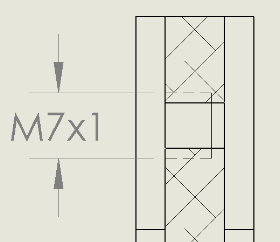You can add cosmetic thread callouts to holes not created with the Hole Wizard.
In a side view of a hole, use the Smart Dimension tool to add the thread callout as defined in the Cosmetic Thread feature in the source part or assembly.
- Click Smart Dimension
 (Dimensions/Relations toolbar) or .
(Dimensions/Relations toolbar) or .
- Select the two silhouette edges of the cosmetic thread.
- Click to place the dimension.
The hole callout appears.