SOLIDWORKS has familiar zoom and pan functions, plus additional display tools, on the View toolbar or the Heads-up View toolbar.
In addition to Zoom to Selection, Zoom to Fit, and Rotate View, SOLIDWORKS has tools to display models in wireframe, hidden lines visible, hidden lines removed, shaded, edges in shaded mode, and shadows in shaded mode. Models can be displayed in shaded mode in drawings as well as in part and assembly documents. Section views of the model (not drawing section views), perspective view, and shadows are also available on the View toolbar.
See View Types in the main SOLIDWORKS Help.
 |
Wireframe |
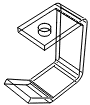 |
 |
Hidden Lines Visible |
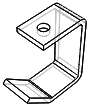 |
 |
Hidden Lines Removed |
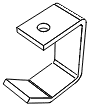 |
 |
Shaded |
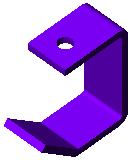 |
 |
Shaded With Edges |
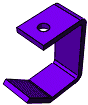 |
 |
Section View |
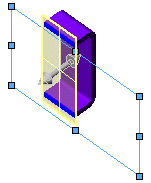 |
 |
Shadows In Shaded Mode |
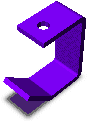 |