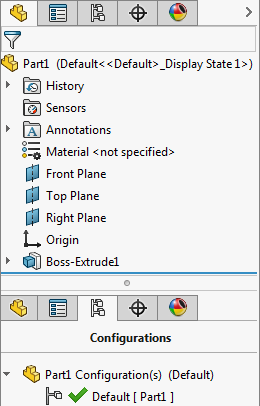The
left
panel of the SOLIDWORKS window manages part and assembly designs, drawing sheets,
properties, configurations, and third party applications. The CommandManager provides access
to the SOLIDWORKS tools.
FeatureManager® Design Tree
Names of features are displayed from top to bottom in the order created in the FeatureManager design tree, unless you reorder them. (Features can be considered as components of parts.)
The FeatureManager design tree in assemblies displays components (parts or subassemblies and their features), a Mates folder, and assembly features.
The FeatureManager design tree in drawings contains an icon for each sheet. Under each sheet are icons for the sheet format and each view. Under each view are the parts and assemblies that belong to the view.
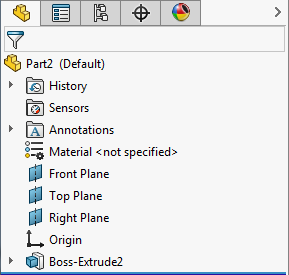
PropertyManager
Most sketch, feature, and drawing tools in SOLIDWORKS open a PropertyManager in the left panel. The PropertyManager displays the properties of the entity or feature so you specify the properties without a dialog box covering the graphics area.

When you are in a PropertyManager, you can click to view a flyout FeatureManager design tree simultaneously.
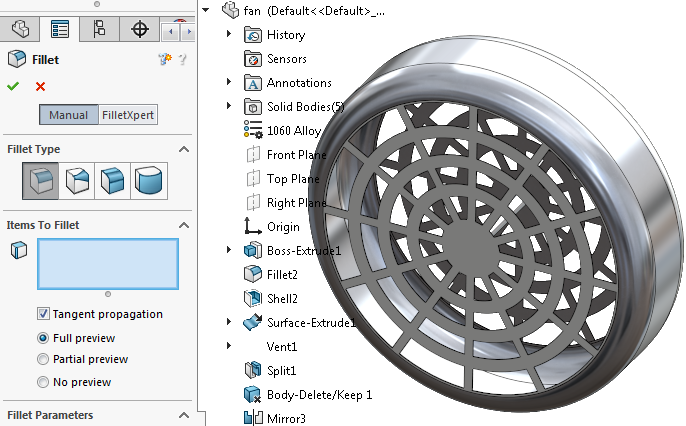
ConfigurationManager
The ConfigurationManager is a means to create, select, and view multiple configurations of parts and assemblies.
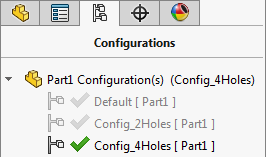
DimXpertManager
The DimXpertManager lists the tolerance features defined by DimXpert for parts. It also displays DimXpert tools that you use to insert dimensions and tolerances into parts. You can import these dimensions and tolerances into drawings.
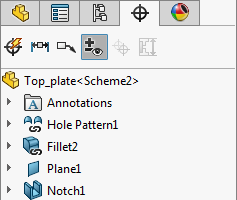
DisplayManager
The DisplayManager lists and provides editing access to appearances, decals,
scene, lights, and cameras that are applied to the current model.
When PhotoView 360 is added in, the
DisplayManager provides access to PhotoView
Options.
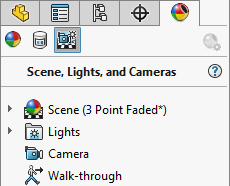
Manager Display
You can switch between the FeatureManager design tree, PropertyManager, ConfigurationManager, and DisplayManager by clicking the tabs at the top of the left panel in the SOLIDWORKS window.
You can split the panel and display more than one manager or multiple copies of one manager.