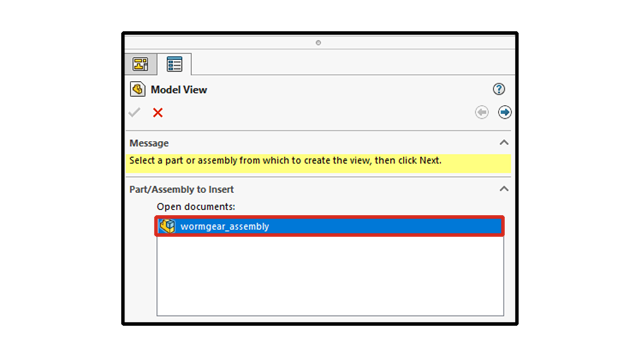
When you specify display options for component names in a drawing,
the names in the PropertyManager and View Palette match those in the FeatureManager
design tree.
To specify display options for component names:
- In the FeatureManager design tree, right-click the drawing name and
click .
- (Optional.) Under Primary,
specify
an option:
- Component Name
- Component
Description
Based on the selection under
Primary
display options:
- The Model View and Standard 3 View PropertyManagers update the
Open documents
field.
- The View Palette
updates.
The
View Palette displays the part or assembly icon and the file
name.