When working with composite materials, you may want to design the optimal layup for a specific application to minimize expenses. For example, you might want to find the optimal thicknesses and ply orientations of a composite hull that result in minimal deflection. In general, layup optimization of composites can be time consuming because you can define several variables with different combinations of ply thicknesses and ply orientations.
You can define a Design Study for a study with composite shells. You then define the ply angles and ply thicknesses as the variables to optimize or evaluate. In addition, you can define the material property values as the variables if all plies are the same material.
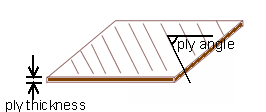
For example, if you model a carbon fiber reinforced epoxy composite, you can define the material properties, ply angles, and ply thicknesses as the variables. If you model a sandwich shell with glass reinforced epoxy as the skins and wood as the core, you can only define the ply angles and thicknesses as the variables.