A Bearing connector simulates the
interaction between a shaft and a housing through a bearing. To define a Bearing connector, you must model the geometries of the
shaft and the housing. You can define a bearing connector between split cylindrical faces of
a shaft, and cylindrical or spherical faces of a housing.
Type

|
Bearing
|
|

|
Selection (Cylindrical Face)
|
Select a full cylindrical face or concentric cylindrical faces of smaller angles adding up to 360o. This selection corresponds to the part of the shaft resting on the bearing.
Create split lines to ensure that the bearing connector is only defined on the proper faces of the shaft. You can make the model excessively stiff if you select the entire face of the shaft.
|

|
Selection (Cylindrical or spherical face
or circular edge on shell)
|
Select a cylindrical face, spherical face, or circular shell edge (if the housing is modeled with shells). This selection corresponds to the part of the housing resting on the bearing.
|
 |
Allow self-alignment
|
When selected, you can define self-aligning bearing
connectors that allow an unrestricted off-axis shaft rotation. The pivot point is located at the centroid of
the shaft's selected cylindrical face.
When this option is cleared, the cylindrical face of the shaft
cannot swing freely in off-axis direction. There is resistance
to off-axis rotation because of the distribution of local
springs along the shaft. Moments can develop at the shaft's
cylindrical face. A self-aligning bearing
connector is insensitive to angular misalignments of the
shaft relative to the housing, and offers no resistance to a
bending deformation of the shaft. This typically corresponds
to a self-aligning ball bearing with two rows of balls and a
common concave spherical raceway in the outer
ring.
|
Stiffness

|
Units
|
|
| |
Rigid
|
Applies very high stiffness values to the springs that
are distributed radially between the selected cylindrical faces of
the shaft and the housing. The selected face of
the shaft cannot translate laterally or axially.
|
| |
Flexible
|
Allows the selected face to deform
and axially displace.
You can define total
lateral and axial direction stiffnesses for a self-aligning
bearing connector, and distributed radial (per unit area) and
distributed axial stiffnesses (per unit area) for a no
self-aligning bearing connector.
Specifies the stiffness of
the springs that are distributed radially between the selected
cylindrical faces of the shaft and the housing:
|
 Lateral Lateral
|
Applies the lateral stiffness of the
shaft, k, which resists displacement along the direction
of the applied load. For a no
self-aligning bearing connector, the total stiffness
K resisting the lateral displacement of the
cylindrical face of the shaft (along the direction
of the applied load) relates to the radial stiffness
per unit area with the equation: K(total lateral) =
0.5 * k(radial / unit
area) * Area
Area = diameter * height *
Pi
|
|
 Axial Axial
|
Applies the axial stiffness, k(axial), which resists
displacement along the axis of the shaft.
|
|
| |
Stabilize shaft rotation
|
Select this option to prevent rotational instability (caused by torsion) that can lead to numerical singularities Simulation applies springs with low torsional stiffnesses (1/1000 th of the axial stiffness) to the shaft's cylindrical face that provide circumferential resistance against torsion.
This prevents the shaft from rotating freely about its axis and eliminates instability.
This option is not meant to prevent the relative rotation between a shaft and
its housing so as to resist a significant torque. Consider
instead using a pin connector with the With key (no rotation)
option selected.
|
Symbol Settings
| |
Edit Color
|
Select a color for the symbols.
|

|
Symbol size
|
Set the size of the symbols.
|
| |
Show preview
|
Toggles the display of the connector symbols in the graphics area.
|
Notes
- Available for static, frequency, dynamic, and buckling
studies. Not available for composite shells.
- Use the Split Line
tool to define the cylindrical faces for the shaft that are resting on the
bearing. For example, use the Split
Line tool to create the following highlighted face to apply
a bearing connector.
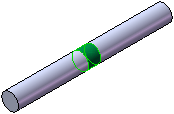
- To define a bearing connector between a solid shaft surface
and a circular shell edge housing, set the Connection Type to Rigid, as shown in the example below.
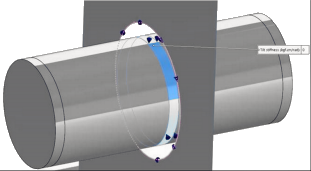
-
Self-Aligning Bearings The program
internally defines a resistance along the circumferential direction of the
cylindrical face. Self-aligning bearing connectors allow an unrestricted
off-axis shaft rotation.
-
When to use a Bearing Connector A
bearing fixture assumes that the components supporting the shaft are much
more rigid than the shaft and can be considered ground. When this assumption
is not valid and the flexibility of the supporting parts must be included,
you should use a bearing connector formulation to simulate the connection.
You need to model not only the shaft but also the housing.
In the example shown below, the bearing connectors are
defined between the cylindrical split faces of the shaft and the
spherical faces of the housing.