In part drawings, you can replace the alternate position configuration with an existing configuration from the part model.
In this example, the alternate position view shows the two tabs from the as-purchased configuration (Buy_01).
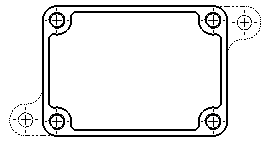
You replace it with an as-purchased configuration that has different tab geometry (Buy_02).
To edit alternate position views for parts: