You can view the results of the Design Study on the Results View tab.
-
On the Results View tab of the hanger study tab, review the results for Scenario 5.
The program highlights the scenario in red because the constraint on the von Mises stress is violated.
| |
Scenario 5 |
| vonMises |
642.31 N/mm2 |
- Click the scenario's column to update the model in the graphics window.
- On the left frame of the Design Study tab, under Results and Graphs
 , select vonMises.
, select vonMises.
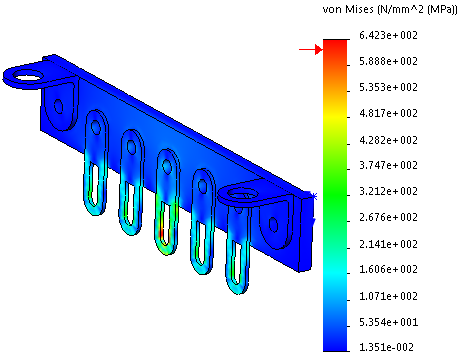
The vonMises stress results for Scenario 5 are shown in N/mm2.
- Similarly, view the results of other scenarios.
Congratulations! You have completed this lesson.