In this lesson, you use the body intersection modeling technique to create a multibody part. Two solid bodies overlap one another, and you create one body from the intersecting volumes.
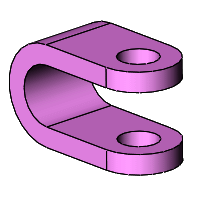
You need the sample part, multi_inter.SLDPRT,
to complete this lesson.
Download, extract, and open the required sample
file for this tutorial:
- Click here to download multibody.zip to your Downloads
folder.
For
more information on downloading and managing sample files, see Sample Files.
.
- Browse to the Downloads
folder and extract multibody.zip to a
convenient location.
For example, to organize your tutorial
sample files, create a folder in your Documents folder named tutorial_files. Then extract into that folder to create a
subfolder named multibody that contains
the SOLIDWORKS parts for the multibody tutorial.
- In the multibody folder,
open multi_inter.SLDPRT.