The
Task Pane contains several tabs that all serve different
purposes.
You can access the 3DEXPERIENCE file management
and collaboration tools on the 3DEXPERIENCE tab  in the Task Pane. MySession is where you
can view part and assembly metadata, select lifecycle management commands, and connect
to a collaborative space within the platform.
in the Task Pane. MySession is where you
can view part and assembly metadata, select lifecycle management commands, and connect
to a collaborative space within the platform.
The 3DEXPERIENCE Files on this PC tab  lets you access the locally cached files
within your SOLIDWORKS Connected environment.
lets you access the locally cached files
within your SOLIDWORKS Connected environment.
Click this animation to play it or to reset it..
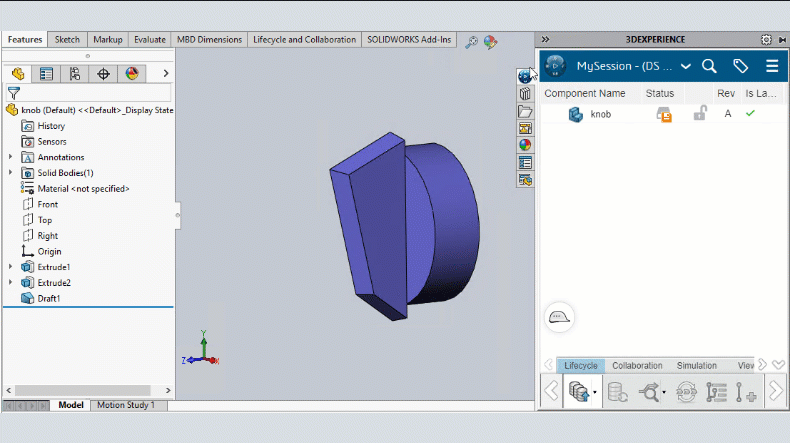
For information on customizing the Task Pane, see
Task Pane.
You cannot disable
the 3DEXPERIENCE tab or the 3DEXPERIENCE files on This PC tab. These tabs are always available in
SOLIDWORKS Connected.