Add equations to control the length of the cuts.
-
In the FeatureManager design tree, right-click Equations
 and select Manage Equations.
and select Manage Equations.
-
Add equations that set each dimension to one-fifth of the dimension of the overall length:
- "D2@layout for cuts" = "D1@Extrude-Thin1" / 5
- "D3@layout for cuts" = "D1@Extrude-Thin1" / 5
The distance for each equation should evaluate to 24mm in the dialog box.
-
Click OK.
-
Sketch a vertical centerline across the midpoint of the part.
-
Select the two vertical lines and the centerline,
then click Mirror Entities
 to mirror the two
vertical lines around the
centerline.
to mirror the two
vertical lines around the
centerline.
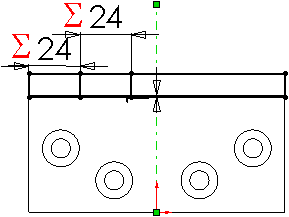
The sketch is complete and fully defined.
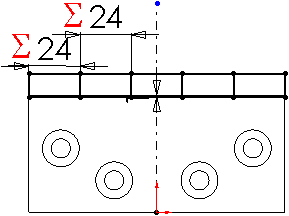
-
Close the sketch,
then
click .