All the route segments you have created so far are part of the same route subassembly. Now create a new route subassembly containing a flexible tube route between the tube fittings on the tops of the regulator and filter.
First you need to change the editing focus from the route subassembly back to the top-level assembly.
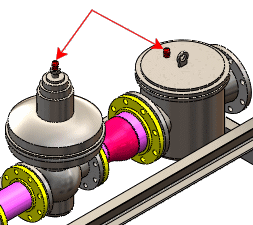
-
Click Edit
Component
 (Assembly
toolbar).
(Assembly
toolbar).
The editing focus changes back to the top-level
assembly.
-
Click and save all the files.
-
Click View Routing
Points
 (View toolbar) or .
(View toolbar) or .
-
Right-click CPoint2 on
the fitting on top of the regulator and select Start
Route.
-
In the PropertyManager, under Tube:
-
Click Browse
 and
browse to \routing\tubing\tutorial\tube -
rubber.SLDPRT in the Design Library (the part you added
to the Design Library earlier in this
tutorial).
and
browse to \routing\tubing\tutorial\tube -
rubber.SLDPRT in the Design Library (the part you added
to the Design Library earlier in this
tutorial).
-
Click
Open.
If you were unable to add the rubber tubing part
earlier, click Cancel and use
the default stainless steel part
tube-ss.SLDPRT.
-
Select Use flexible
hoses.
-
Click
 .
.
A stub of tubing extends from the fitting.
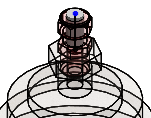
-
Drag the endpoint of the stub to make the stub longer.