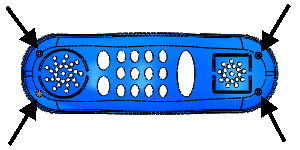Now that you have two mounting bosses, you can mirror them to create two more.
-
Click Plane
 (Reference Geometry
toolbar).
(Reference Geometry
toolbar).
-
For First Reference, in the graphics
area, select the point as shown.
-
For Second Reference, in the flyout
FeatureManager design tree, select the Front plane and click
 .
.
A plane is created parallel to the
Front plane through the selected point. You can
mirror the mounting bosses about this plane.
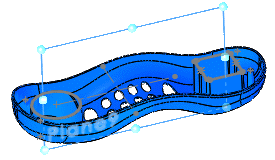
-
In the FeatureManager design tree, right-click Sketch14 and select Hide
 .
.
-
Click Mirror
 (Features
toolbar).
(Features
toolbar).
- In the flyout FeatureManager design tree, select:
-
Plane9 for
Mirror Face/Plane
 .
.
Use the vertical scroll bar to view
Plane9 at the bottom of
the tree.
- The two mounting bosses for Features to Mirror
 .
.
-
Click
 .
.
The mounting bosses are mirrored to the other side of
the part.