Use the Move/Copy Bodies feature to separate the core from the cavity.
-
Click Isometric
 (Standard Views
toolbar).
(Standard Views
toolbar).
-
Click Move/Copy
Bodies
 (Features
toolbar)
or .
(Features
toolbar)
or .
In the PropertyManager, click Translate/Rotate if you do not see the Translate group box.
- In the graphics area, select the cavity body.
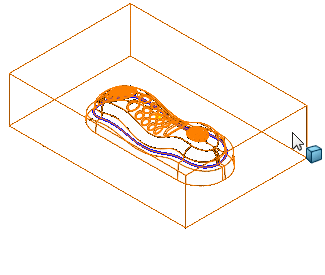
The
cavity is highlighted, and Tooling
Split1[2] appears for Solid and
Surface or Graphic Bodies to Move/Copy
 in the PropertyManager.
in the PropertyManager.
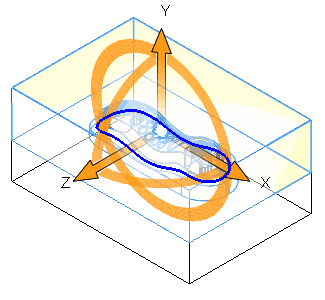
- Clear Copy.
-
Under Translate, set
Delta Y
to
160.
-
Click
 .
.