Add more spokes to the steering wheel with a circular pattern.
-
Click Circular Pattern
 on the Features
tab.
on the Features
tab.
-
In the PropertyManager, under Direction
1:
-
Select Axis1 in
the FeatureManager design tree for Pattern
Axis.
-
Select
Equal spacing
to
specify the
Angle
 as
360
degrees.
as
360
degrees.
-
Set Number of
Instances
 to 3.
to 3.
-
Select Equal
spacing.
-
Under Features to
Pattern
 ,
select Sweep1 in the FeatureManager
design tree.
,
select Sweep1 in the FeatureManager
design tree.
-
Click OK
 .
.
The sweep feature is patterned.
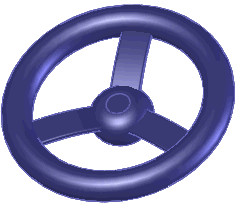
Congratulations! You have completed this lesson.