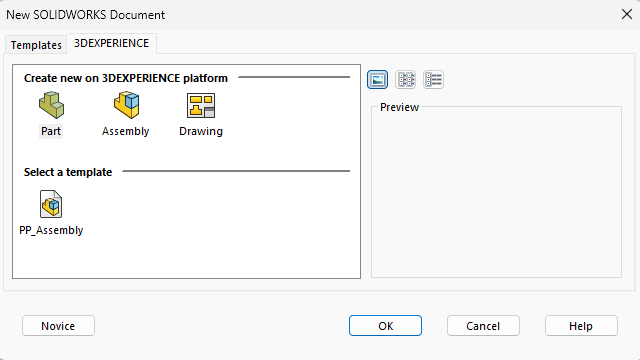
When you create a
part, assembly, or drawing, the interface provides an easier way for you to fill in
custom properties for files.
Benefits: This
streamlines the workflow
by
filling in custom properties during file creation.
To
fill in custom property values on file creation:
- Click New
 (Standard toolbar) or
.
(Standard toolbar) or
.
- In the New SOLIDWORKS
Document dialog box, click Advanced.
In , you can change the Default Templates
to the 3DEXPERIENCE template so that this workflow also applies to
the Novice version of the dialog box.
- On the 3DEXPERIENCE tab, under
Create new on 3DEXPERIENCE platform,
select Part, Assembly, or Drawing.
- Click OK.
- In the
New
Part/New
Assembly/New
Drawing dialog box, on the Properties
 and Classifications
and Classifications
 tabs, specify custom
properties for the file.
tabs, specify custom
properties for the file.
- Click Create.
An empty physical product is created on the 3DEXPERIENCE platform.