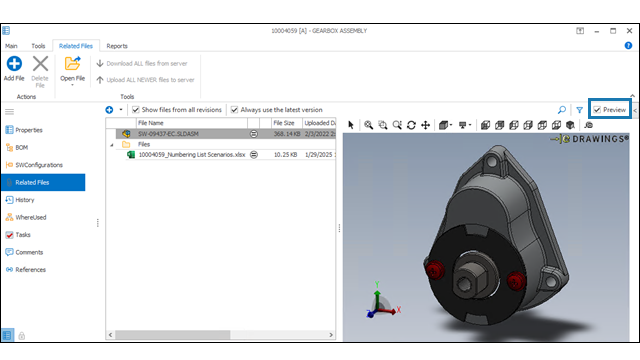
You
can preview related files
that
include primary files for document and PDM
objects
in the Related Files
tab.
Previously,
you could
preview
documents and PDM
objects
only
in the right-side
fly-out
pane
on
the main grid.
To
preview
related
files:
- Click
Related
Files
in the ribbon.
- Select Preview.