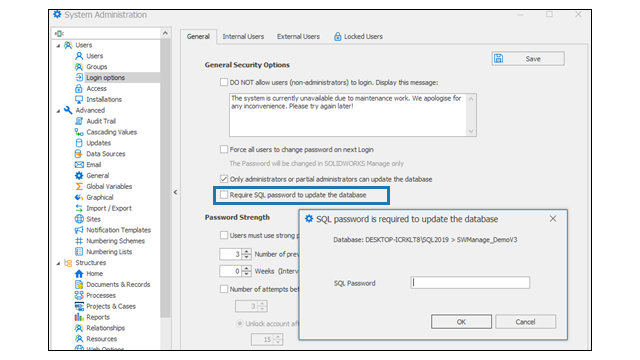
You can
secure database updates with
an
SQL password.
To secure database
updates with
an SQL password:
- In the System Administration
tool, click .
- On
the General tab, select Require SQL password to update the
database.
- Enter the SQL password, then click OK.