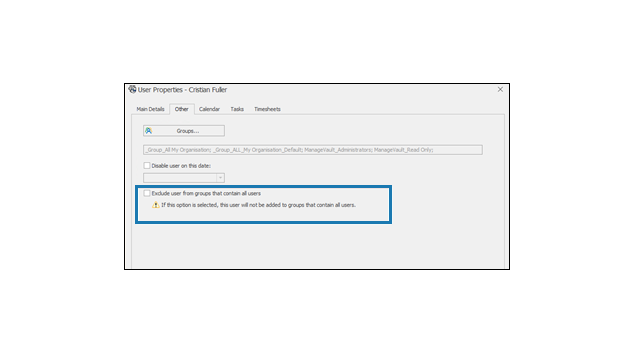
You can exclude new Manage-only users
from
groups that automatically include all users.
Previously, you had to manually remove new users
from such groups. For example, the system-defined group _Group_All My
Organisation
includes
all users automatically.
To
exclude
new users
from
groups:
- In the User Properties dialog
box, on the
Other
tab,
select Exclude user from groups that contain all
users.
- Click
Save.