Simplification PropertyManager
Simplification reduces the number of vertices for mesh features, or
reduces the number of points for point cloud features, resulting in a
simpler, smaller file size. Simplification is often necessary when the
point cloud size is very large, in which case the size should be simplified
to efficiently form a mesh. If you experience a low-on-memory warning
message, remove
point cloud noise and simplify the model to improve performance.
You can simplify the entire mesh or only local regions.
 Watch the model closely in the graphics area
because you may eliminate tiny features if you simplify the data too much.
Watch the model closely in the graphics area
because you may eliminate tiny features if you simplify the data too much.
 You cannot undo simplification once you click
You cannot undo simplification once you click
 . If you need to revert to point cloud data, cancel and
re-start the Mesh Prep Wizard.
. If you need to revert to point cloud data, cancel and
re-start the Mesh Prep Wizard.
Global Simplification
Reduction amount
(%). Reduces the mesh or point cloud size by the percentage value
you set.
Target mesh size
or point cloud size. Reduces the
mesh or point cloud size to the value you set.
Optimize mesh
with thin thickness. (Available when the software detects the model
could be a thin part.) Recognizes and optimizes preparation of a thin
part, which typically means a thin-walled plastic part.
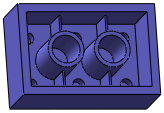
Local Simplification (Mesh Files Only)
Select a local area to simplify, then move the slider to adjust the
simplification.
Box Selection

Lasso Selection

Polygon Selection

Brush Selection

Allow selection
depth adjustment. Lets you set the selection depth of the mesh
to smooth. The depth selection bounding box is based on your view into
the model. 
Invert selection.
Use local simplification in conjunction with Invert
selection to preserve specific areas of design intent while simplifying
the rest of the model.
To simplify the file:
Set a value for Reduction
amount (%) or for Target mesh
size or point cloud size.
The PropertyManager reports the Original
and the Final Mesh Size or Point Cloud Size. The model updates
dynamically.
To simplify only a part of a mesh-based model,
under Local Simplification, select
a tool,
select the area to simplify, and move the slider to adjust the simplification.
Click  .
.
For point clouds, ScanTo3D constructs a mesh
from the point cloud data.
Related Topics
ScanTo3D Overview