Moving and Copying Dimensions
Once dimensions are displayed in a drawing, you can move them within a view or to another view. When you drag a dimension from one place to another, the dimension reattaches to the model, as appropriate. You can only move or copy dimensions to a view where the orientation is appropriate for that dimension.
|
|
|
-
To switch a dimension to a different feature of the same size within the view, select the dimension and drag and drop the arrowhead handle to another edge. This method works for radial, diameter, and chamfer dimensions only.
|
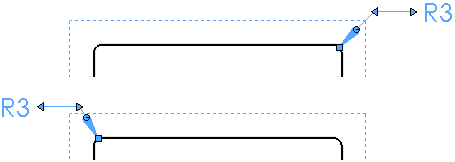
|
-
To move dimensions from one view to another view, hold the Shift key as you drag the dimensions into another view.
-
To copy dimensions from one view to another view, hold the Ctrl key as you drag the dimensions into another view. Use this method to create multiple driving dimensions.
|
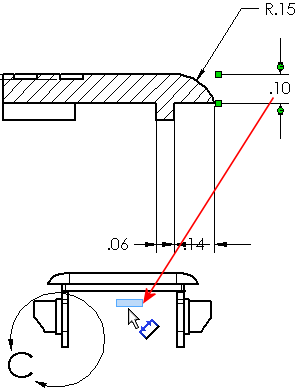
|
|
|
|
|
|
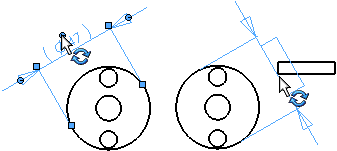
|
Related Topics