With the Configurations toolbar, you can switch configurations without changing tabs in the FeatureManager® design tree or using the Specify Configurations dialog box.
The Configurations toolbar provides a drop-down list of the model's configurations.
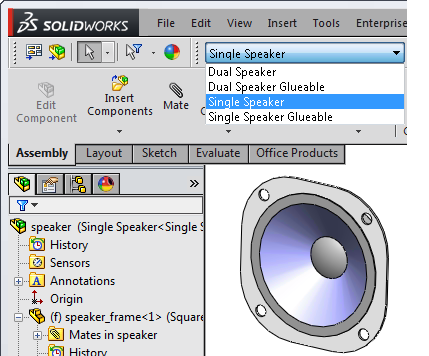
To display the toolbar, click . On the Toolbars tab of the Customize dialog box, select Configurations.
As with other toolbars, you can detach the Configurations toolbar and place it anywhere in the graphics area or on a second monitor.