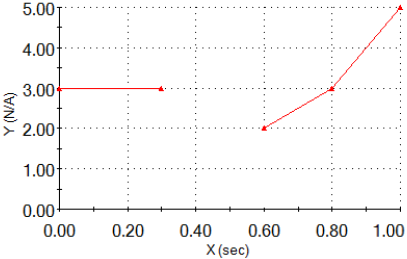You can activate and deactivate prescribed displacements at selected time steps in nonlinear studies.
Available with a SOLIDWORKS Simulation Premium license.
To release a prescribed displacement at a specific time step in a nonlinear study:
- Apply a prescribed displacement to selected geometric entities (faces, edges, or vertices).
- In the Fixture PropertyManager, under Variation with Time, click Curve.
- For the time steps you want to remove the prescribed displacement, in the Time curve dialog box, click the down arrow in the Y column cell and select Off.
For example, type these curve data values to turn off the prescribed displacement for the time steps between the 0.3 seconds to 0.6 seconds range.
| Points |
X |
Y |
|---|
| 1 |
0 |
3 |
| 2 |
0.3 |
3 |
| 3 |
0.4 |
Off |
| 4 |
0.6 |
2 |
| 5 |
0.8 |
3 |
| 6 |
1 |
5 |